Random Numbers
Random Circles¶
In this exercise we will draw 10 random circles on the screen. We will use the random function randint(min, max) that will generate a random number between the minimum and maximum values. Since we are drawing on a grid that goes from -200 to 200 here is the random function:
myNumber = random.randint(-200, 200)
Sample Code¶
import turtle
import random
# this is a list of colors
colorList = ['red', 'orange', 'yellow', 'green', 'blue', 'purple', 'pink', 'brown', 'gray', 'gold']
dan = turtle.Turtle()
dan.shape('turtle')
# draw a circle at a random location on the screen
for i in range(10):
x = random.randint(-200, 200)
y = random.randint(-200, 200)
dan.goto(x,y)
# pick a random color from the colorList by getting a random index from 0 to 9
dan.color(colorList[random.randint(0,9)])
# draw a circle with radius of 7 units
dan.begin_fill()
dan.circle(7)
dan.end_fill()
dan.goto(0,0)
Drawing¶
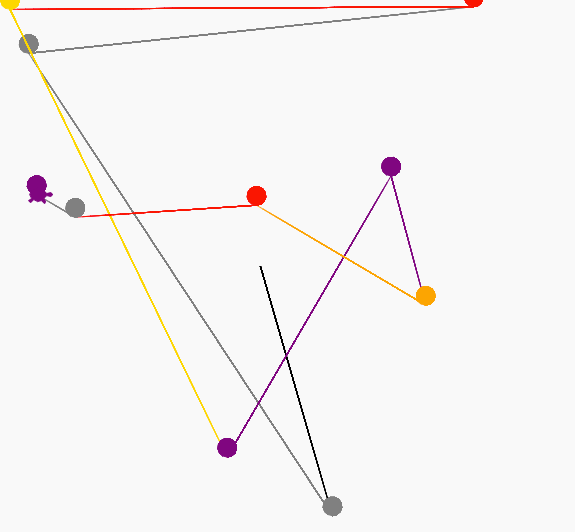
Run the Example on Trinket¶
Run the Random Example on Trinket
Experiments¶
- Can you create a variable that is used to control the distance from the origin to wander? Right now the distance is set to be 200 on each extent.
- Can you create a variable for the number of circles to draw?
- Go to the Trinket colors page and see the name of other colors you can use. Note that you can use any of these colors in your lists.
- Right now, all the circles are 7 pixels in size. Can you make the circles have a random size from 3 to 20?